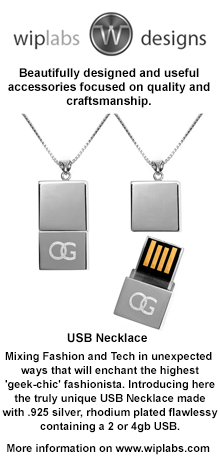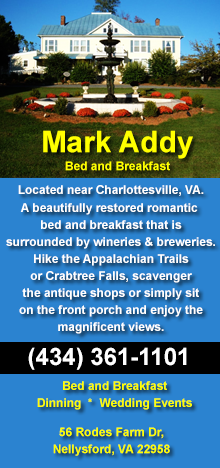FBI Advises You to Reboot Your Cable/Internet Router
It is urgent the FBI are involved.
in fact, that the FBI has gotten involved, shutting down one server that VPNFilter uses to send commands to infected devices. It’s a step that could slow VPNFilter down (and help the FBI identify more compromised devices), but it won’t stop it. Though it’s good to know that law enforcement is hard at work trying to keep our computers safe, we should still take precautions to protect our devices from VPNFilter.
Regrettably, there’s no easy way to tell if your router has been infected. So far security researchers have seen VPNFilter on Linksys, MikroTik, Netgear and TP-Link brand routers, as well as QNAP brand network-attached storage devices, specifically these models:
- Linksys E1200, E2500, and WRVS4400N
- Mikrotik RouterOS for Cloud Core Routers: Versions 1016, 1036, and 1072
- Netgear DGN2200, R6400, R7000, R8000, WNR1000, and WNR2000
- QNAP TS251, TS439 Pro, and other QNAP NAS devices running QTS software
- TP-Link R600VPN
Whether your device is on that list or not, it’s a good idea to take some safety precautions. Even if you don’t need protection from VPNFilter, some simple home network security could protect you from the next malware attack.
Here’s what you should do.
Restart your router
Update your firmware
Ditch the default password
Turn off remote access
If all else fails, do a factory reset
For the original article and detail information read the following:
https://www.techlicious.com/blog/fbi-warning-reboot-your-router-now/